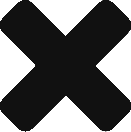A glucose sensor is a tiny electrode that measures your glucose levels. It sits under the skin in your interstitial fluid, where cells get oxygen and nutrients, including glucose. Glucose sensors are easily inserted using an automatic insertion device: like many types of infusion sets, a needle is used to insert the glucose sensor. The needle is then removed leaving just the tiny flexible electrode under the skin. The glucose sensor is then connected either to a transmitter so that readings can be transmitted to your insulin pump or monitor, or a recorder for downloading to software once removed.
Using glucose sensors does not replace the need for fingerstick measurements. You still need to use your blood glucose meter to confirm a Continuous Glucose Monitoring (CGM) reading before treating or to calibrate the CGM system.
High alarm thresholds can be set as high as 22.2 mmol/L and the minimum low alarm threshold can be set as low as 2.2 mmol/L. High and low threshold ranges can be customised and you should discuss your personal threshold levels and alert settings with your healthcare provider. The high and low glucose alarms have to be at least .6 mmol/L apart. Remember, if you set your high glucose limit at 10 mmol/L, then you cannot set your low glucose limit greater than 9.4 mmol/L (170 mg/dL). Conversely, if you set your low glucose limit at 2.8 mmol/L) then you cannot set your high limit lower than 3.4 mmol/L
Each glucose sensor can be worn for up to 6 days at a time. Glucose sensors have a 6-month expiration date from the time they are manufactured. The expiration date is on the outside of the glucose sensor box and on each individual glucose sensor package.
The transmitter has a self-contained battery, which can be recharged using the charger supplied, but cannot be changed. As it has a self-contained battery, the transmitter should be disposed of, or recycled, in accordance with local governing ordinances and recycling guidelines.
If used continuously, the transmitter has a life of approximately 12 months.
The Enlite™ glucose sensor can be stored at temperatures ranging between 2˚ and 30˚Celsius without the need for cooling. Our glucose sensors have been comprehensively tested to withstand extreme hot and cold weather shipping conditions in the “non-refrigerated” shipping boxes.” If you choose to keep your sensors in the refrigerator anyway, allow approximately 15 minutes for the sensor to warm up to room temperature before you use it. Glucose sensors must not be frozen.
This can depend on what you’re wearing, your desired comfort level, individual preference or experience. You may want to avoid recent infusion sites. While many people choose the abdominal area, some people prefer the upper buttocks, as this location is less likely to be bumped or affected by clothing at the waistline. See the Enlite User guide for recommended locations of insertion for most reliable accuracy.
When the transmitter reaches a low battery condition, it will notify the insulin pump or monitor. It displays a "LOW TRANSMTR" notification. From the first "LOW TRANSMTR" notification of a low battery, you have about 5 days of continuous use before the battery is completely depleted. You will then receive a "BAD TRANSMTR" notice, which means the transmitter battery has been depleted. See the Alerts & Alarms section for more information.
The transmitter and insulin pump must be within approximately 2 metres (6 feet) of each other for wireless transmission to occur.
If the transmitter and insulin pump are too far apart (more than 2 metres or 6 feet), an alert will sound and either a "WEAK SIGNAL" or "LOST SENSOR" message will appear on the screen. The MiniMed® REAL-Time insulin pump and Continuous Glucose Monitoring (CGM) system allows you to set the period of time the insulin pump will wait before alerting you of a failed reception of CGM data from the transmitter to the insulin pump. The delay can be set between 5 and 40 minutes. The default setting is 30 minutes.
The transmitter holds 40 minutes’ worth of memory and if the transmitter and insulin pump are too far apart for longer than 40 minutes, reports will have a "data gap" where information is missing during this time period.
The MiniLink™ transmitter uses about 1,000 times less radio frequency (RF) power than a mobile phone. When talking on a mobile phone, you are receiving a constant stream of RF transmission. In contrast, our transmitter sends very small transmission “bursts” which are not harmful.
The GuardianLink® transmitter uses about 1,000 times less radio frequency (RF) power than a mobile phone. When talking on a mobile phone, you are receiving a constant stream of RF transmission. In contrast, our transmitter sends very small transmission “bursts” which are not harmful.
The transmitter begins transmitting data as soon as it is connected with the glucose sensor. It also transmits data when the CGM on the insulin pump is off. Therefore, you should disconnect the glucose sensor from the transmitter. The glucose sensor can remain inserted.
The GuardianLink® begins transmitting data as soon as it is connected with the glucose sensor. The transmitter also transmits data when the CGM on the insulin pump is off. Therefore, you should disconnect the glucose sensor from the transmitter. The glucose sensor can remain inserted.
When connected to the sensor and worn, the MiniLink™ is waterproof and fully immersible. However, we do not recommend immersing your MiniLink transmitter in very hot water, e.g. a hot tub. You can wear the transmitter to a depth of 2.4 metres for up to 30 minutes.
If you disconnect from your insulin pump and your transmitter goes out of range for longer than 40 minutes (separated by more than 2 metres or 6 feet), only the last 40 minutes will be re-populated. Reports will have a "data gap" with missing information during this time period.
Calibrating your system is like setting the time on your watch and adjusting it occasionally to make sure it’s still showing the correct time. To initialise a glucose sensor, you need to enter a meter reading to give the system a starting point. You will then need to enter at least two meter readings a day – once every 12 hours. This aligns the glucose sensor with the meter so that CGM readings are representative of your blood glucose (BG) level.
Calibration is only necessary when you are using the CGM function of your insulin pump. The MiniMed® Veo™ insulin pump must be calibrated a minimum of twice a day (once every 12 hours) by entering a fingerstick value into the insulin pump. However, for best results, you can calibrate 3 to 4 times per day, with the calibrations spread throughout the day at periods when glucose is not changing rapidly. This will allow more accurate glucose detection at all levels.
It is best to calibrate when your blood glucose is not changing rapidly. We recommend that you calibrate on a routine schedule, for instance when you first wake up, before a meal, or before your bedtime snack. Try to find a time during the day when your blood sugar is stable as it is important to calibrate when glucose values are not changing rapidly. For example, glucose is more stable before a meal; do not calibrate after a meal, because it is more likely that glucose will change rapidly to adjust for the food being digested.
Blood glucose (BG) meters take glucose readings from plasma blood whereas sensors take readings from interstitial fluid. Most of the time glucose travels first to your blood and then to your interstitial fluid. Because of how glucose travels, your BG meter readings and sensor glucose readings will rarely match exactly. This is quite normal. When using your technology, you should concentrate on trends and patterns instead of individual values.
You may be interested in
CONTINUOUS GLUCOSE MONITORING
Monitor your glucose levels 24/7 with the accuracy of Enlite Sensors.
More DetailsCONTACT US
Interested in our products or need to get in touch? We're with you every step of the way.
More Details