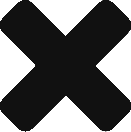URGENT MEDICAL DEVICE CORRECTION
Sensor Glucose Values with Use of Hydroxyurea Medication Download
Enlite™ Sensor (MMT-7008) and Guardian™ Sensor 3 (MMT-7020)†
March 2021,
Dear Valued Customer:
You are receiving this letter because our records indicate you may be using an Enlite™ or Guardian™ Sensor 3 continuous glucose monitoring (CGM) sensor. If you are actively taking a medication named Hydroxyurea, used to treat some cancers and sickle cell anemia, your sensor could present inaccurate sensor glucose (SG) readings. Because your safety is our top priority, we are making you aware of this issue and important actions. Consult your healthcare professional if you are taking Hydroxyurea and using a CGM. Medtronic has not received any complaints or reports of patient harm or injuries due to this issue.
Explanation of issue:
Hydroxyurea is used to treat certain diseases, such as cancer and sickle cell anemia. Hydroxyurea is also known by other names, such as hydroxycarbamide, Hydrea™*, Droxia™*, and Siklos™*. Hydroxurea use results in higher SG readings compared to blood glucose (BG) readings and may result in the following:
- Hypoglycemia caused by over-administration of insulin
- Inaccurate graphs or missed alarms and alerts
- Delay to or loss of sensor-enabled insulin suspension (sensor-enabled insulin pump use only)
- SG readings in CareLink™ reports being substantially higher than BG readings.
What you should do:
- Do not use continuous glucose monitoring (CGM) while taking hydroxyurea.
- Only use your BG meter to monitor glucose levels while taking hydroxyurea.
- Consult with your healthcare professional if you are taking hydroxyurea and using CGM.
- When using an insulin pump system, disable the CGM feature by going to the sensor settings. Refer to the user guide that came with your insulin pump for instructions.
- Always check the label of any medication to confirm with your healthcare professional whether hydroxyurea or hydroxycarbamide is an active ingredient.
What Medtronic is doing:
Medtronic is working to update instructions for use of CGM sensors to include warnings about use of CGM while taking Hydroxyurea.
At Medtronic, patient safety, awareness and customer satisfaction are our top priorities. We apologize for any inconvenience this issue may cause you and appreciate your time and attention in reading this important notification.
As always, we are here to support you. If you have further questions or need assistance, please contact our Helpline number 1800 209 6777 (9:30am to 6:30pm, Monday to Friday and 1st and 3rd Saturday excluding Public holidays).
Sincerely,
Chandrashekhar Jaiman
Head – Specialty Group
URGENT MEDICAL DEVICE RECALL
Notification Letter - Medtronic MiniMed Infusion Sets (ARTG 119216)
Potential over-delivery of insulin
11 September, 2017
Dear Valued Customer:
Because the safety of our customers is our top priority, Medtronic, in consultation with the Therapeutic Goods Administration (TGA) and Medsafe, is initiating a recall for specific Lot Numbers of infusion sets used with Medtronic insulin pumps (TGA Recall Identification # RC-2017-RN-01182-1) and Medsafe Reference # 21954).
Explanation of the Issue Medtronic has become aware of recent reports of potential over-delivery of insulin shortly after an infusion set change. Over-delivery of insulin can cause hypoglycaemia and in extreme cases, death. Medtronic has received reports of hypoglycaemia requiring medical intervention potentially related to this issue. Out of the millions of infusion sets sold each year, the reported incident rate requiring medical assistance related to this issue is less than 0.00005%. There have been no reports of death related to this matter.
Our investigation has shown this issue can be caused by fluid blocking the infusion set membrane during the priming/fill-tubing process. A membrane blocked by fluid most likely occurs if insulin, alcohol, or water is spilled on the top of the reservoir or inside the tubing connector which then could prevent the infusion set from working properly. Infusion sets currently being shipped by Medtronic contain a new and enhanced membrane material that significantly reduces this risk.
Actions Required by You
A. Go to https://checklots.medtronicdiabetes.com to determine if you have recalled infusion sets. You will be prompted to enter the REF and LOT numbers for all infusion sets in your possession. The website will then tell you which infusion sets are part of this recall and which are not. Please follow the instructions on the website.
B. Please do not use recalled infusion sets.
- If you have new and enhanced infusion sets that are not part of this recall, use only those sets starting with your next set change. As a reminder, we have enclosed Key Steps regarding the priming/fill-tubing process.
- If you only have recalled infusion sets right now, it is very important that you carefully follow the Key Steps enclosed in this letter.
C. If you do not have internet access please call the Global Help Line on 1800 777 808 and press option 1 [ If you are calling from New Zealand - 0800 633 487]. Tell the helpline how many recalled boxes you have and provide the Lot Numbers (on the box or pouch). We will check the Lot Numbers on the website whilst you are on the phone
D. Medtronic will replace the recalled boxes free of charge
E. Please do not return any infusion sets
F. For our records it is very important that you cut out the bar codes on the boxes of recalled infusion sets (as per above picture) and return the bar codes in the reply paid envelopes that will be sent out with the new infusion sets.
G. Please throw away recalled infusion sets.
You can also report an adverse event or product complaint to the Medtronic Global Helpline on 1800 777 808 and press option 1 [ If you are calling from New Zealand - 0800 633 487].
Medtronic considers patient safety and customer satisfaction our top priorities. We appreciate your time and attention in reading this important notification.
Sincerely,
James Dabbs
Vice President, Quality Assurance
Medtronic Diabetes
FREQUENTLY ASKED QUESTIONS
Q1. Is this a recall?
Yes, this is a recall because your safety is our top priority. We are notifying all customers along with their corresponding healthcare providers. You can check to see if your infusion sets are part of the recall by visiting https://checklots.medtronicdiabetes.com
Please do not use any recalled infusion sets. Medtronic will replace the recalled infusion sets free of charge.
Q2. What is better about new infusion sets not affected by the recall that will help prevent this issue?
The infusion sets unaffected by the recall and being shipped to customers now, have a new membrane, and our investigation shows that this significantly reduces the likelihood of a blocked membrane during the priming/fill-tubing process.
Q3. How common is this problem?
Out of the millions of infusions sets sold every year, the reported incidence rate requiring medical assistance related to this issue is less than 1 in every 2 million infusion sets. The infusion sets being shipped today are not impacted by this recall. We are voluntarily issuing this recall to ensure that our customers have the best products and a good experience on insulin pump therapy.
Q4. Am waiting for my replacement units to arrive. Can I continue to use the infusion sets from these recalled lots?
Please do not use your recalled infusion sets. Please use only infusion sets starting with your next infusion set change.
If you only have recalled infusion sets, it is very important to carefully follow the instructions within the Key Steps regarding the priming/fill-tubing process.
Q5. What do I do if I don’t feel comfortable using the recalled infusion sets until the replacement sets arrive?
You may choose to revert to your back-up injection plan according to your healthcare provider’s directions until your replacement infusion sets arrive.
Q6. What do I do about ordering supplies?
It is essential that you continue to order your infusion sets as you usually do, even if you are expecting replacement infusion sets. If you have a current supply order, do not cancel it.
Please note that replacement sets may take longer to receive than your normal shipments. You may not receive all your replacements at once. All infusion sets you receive moving forward will be unaffected by this recall.
KEY STEPS
Infusion Set Priming / Fill-tubing Process
To avoid potential over-delivery of insulin shortly after an infusion set change
It is very important to follow the steps below to prevent fluid from getting on the infusion set membrane during the priming/fill-tubing process:
a. After filling the reservoir, make sure the vial of insulin is held upright when removing the reservoir from the blue transfer guard. This prevents insulin from accidently getting on the top of the reservoir, which could be transferred onto the infusion set membrane.
b. If any liquid (such as insulin, isopropyl alcohol, or water) gets on the top of the reservoir or inside the tubing connector, it can block the infusion set membrane. This may lead to increased pressure inside the pump's reservoir chamber during the priming/fill-tubing process. This may potentially lead to over-delivery of insulin shortly after the infusion set change. If liquid is visible on top of the reservoir or inside the tubing connector, start over with a new reservoir and infusion set.
If you notice anything unusual after the priming/fill-tubing process, such as insulin continuing to drip or squirt from the infusion set cannula, do not insert. Start over with a new reservoir and infusion set.
Best Practices for Changing Your Infusion Set Include:
- Do not change your infusion set before going to sleep so that you are able to monitor your glucose levels.
- As an extra precaution, check your blood glucose at 1 hour after your infusion set change in addition to your routine monitoring.
Following these best practices will allow you to identify potential hypoglycaemia and hyperglycaemia so you can take necessary action.