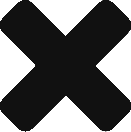From getting to know your new pump, through to setting alerts, alarms and audio options, this series of six interactive modules helps you understand every aspect of your new MiniMed® 640G System^.
Please note: the interactive modules are Flash and will not work on iOS devices. Please view in the internet browser on your desktop computer or Android tablet.

01: GETTING TO KNOW YOUR PUMP
Our introductory learning module gives you information on the different parts of an insulin pump system and how it delivers insulin. It also gives you the basics for using the buttons on your new pump.

02: STARTING YOUR PUMP
Building on Module 1, this second module provides further information on starting your pump. Topics include inserting the battery, what the home screen shows, how to unlock the pump, making sense of status screens, a menu overview and adjusting display settings.

03: SETTING BASAL PATTERNS
Our third module gives you a brief overview of how insulin is used in your body, with an introduction to basal and bolus insulin. Module 3 mainly focuses on setting, changing and removing basal rates on your new pump.

04: GIVING BOLUSES
Information on how to give and stop a manual bolus is followed by a brief introduction to the Bolus Wizard.

05: SUSPEND DELIVERY
This module shows how to manually suspend your pump in situations like bathing and water activities, and then resuming the delivery of insulin later on. The module also explains the notifications from the pump while the pump is suspended and what happens after the pump is resumed.

06: ALERTS, ALARMS AND AUDIO OPTIONS
Module 6 provides information on the difference between alerts and alarms, and how to address them. We also cover audio options, to ensure that you can be notified by the alerts and alarms in any situation.
Interested in a new way to manage your diabetes?
Request a callYou may be interested in
THE MINIMED®640G
Discover a system that closely mimics the way a healthy pancreas delivers basal insulin.
More Details