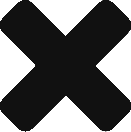Easy, step-by-step explanations help you get to know and use the key features of your new MiniMed® Paradigm Veo™ pump. Our series of seven interactive modules explores its essential benefits so you feel more confident when you use it.
Please note: the interactive modules are Flash and will not work on iOS devices. Please view in the internet browser on your desktop computer or Android tablet.

1: INTRODUCTION & OVERVIEW
Our introductory learning module covers how to care for your pump, understand its icons and modes, alerts and alarms, as well as reading the screens and menus.

2: BASIC SETUP
Building on Module 1, this second module gives you practical hands-on experience - locking and unlocking your keyboard, setting alerts, time and date and connecting a linking Glucose Meter.

3: BASAL RATES
Our third module shows you how to programme single and multiple basal rates, review and erase them, as well as explaining the Maximum Basal Rate feature on your Veo pump.

4: BOLUS & SUSPEND
This module covers the Normal Bolus and Suspend features on your pump. Topics include how to deliver a Normal bolus, the Express and Maximum Bolus features, as well as suspending the pump while delivering a bolus.

5: THE BOLUS WIZARD FEATURE
What is the Bolus Wizard and how do you programme and use it? Discover all the magic of the Bolus Wizard in Learning Module 5.

6: ADDITIONAL BOLUS FEATURES
Module 6 provides information on the difference between Square Wave, Dual Wave and Easy Bolus and shows you how to set up reminders including Missed Bolus.

7: ADDITIONAL BASAL FEATURES
Congratulations – you’re nearly there! The final Module in our series explains the Temporary Basal Rate Feature and shows how to set and cancel the Basal Rate, as well as setting and selecting Basal Patterns.
You may be interested in
THE MINIMED®640G
Discover a system that closely mimics the way a healthy pancreas delivers basal insulin.
More Details